uTorrent is one of the most popular P2P clients. It uses few computer resources, it’s fast and it has everything a good torrent program should have. But since uTorrent is a free app, it also means that it also comes with some unwanted additions, like annoying ads!
When BitTorrent Inc. announced its plan to make uTorrent supported by ads, users wanted control over this option and luckily, uTorrent has made it really easy to turn off ads.

Here’s our mini-guide to help you turn off ads in uTorrent:
1. Open the Advanced Settings
To do this, select Options > Preferences. Then select Advanced.
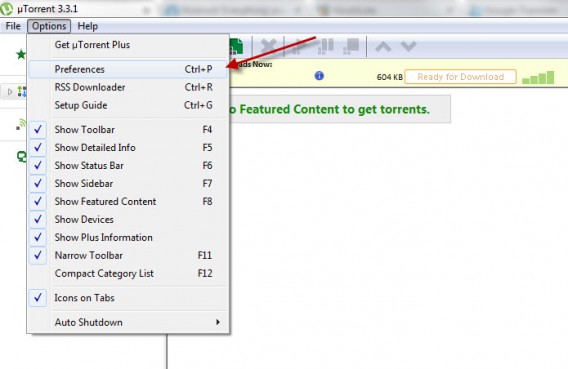
2. Filter the Advanced options
In the Filter box, type offer.
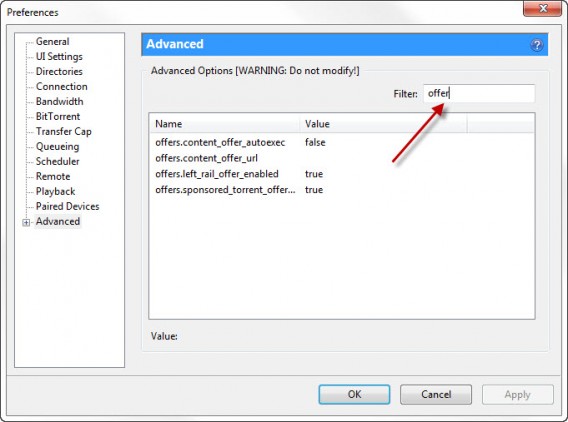
3. Change the value
Click on the left_rail_offer_enabled option and click False below, if it’s not already set. Repeat this action for any name / value pair you wish to set.
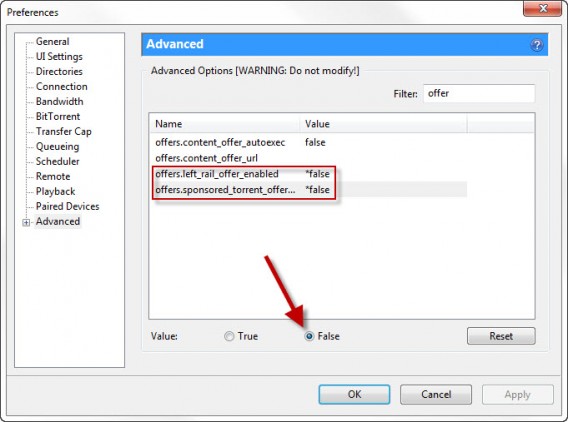
And that’s it! You should be rid of ads on uTorrent!
Download:
Original article written by Radek Grabarek for Softonic PL.

